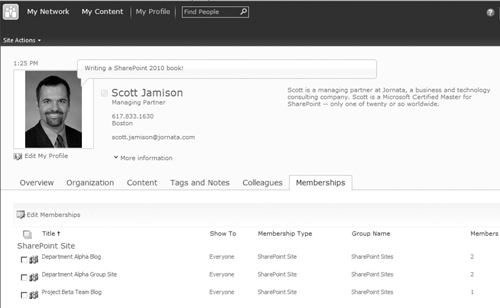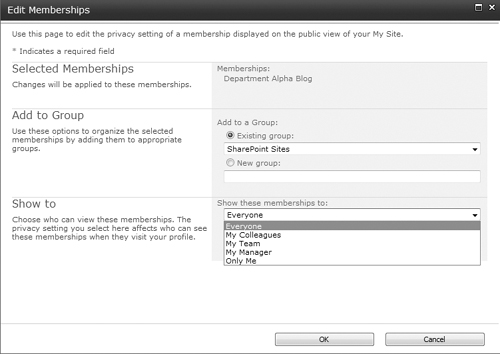My Sites are the hub for interacting with people in
SharePoint. The My Site is an individual SharePoint site where users can
customize both content and design and specify some of their contact
information. In SharePoint 2010, the My Site has been significantly and
dramatically enhanced to provide additional social networking
functionality. Each user has “full control” over his My Site, which is a
secure site that exposes his profile, status, and other attributes but
where the user has control over whether or not most personal attributes
are publicly available or kept private. To set up a My Site for the
first time, users click My Content in their profiles.
User Profile
The profile, as discussed in the
preceding section, is where users can declare both their interests and
expertise so that other people in the organization can make connections
or just learn more about them. The more information a user chooses to
share in their profile, the richer the potential social network and
professional relationships he can build. Figure 1
shows an example of a user profile on a My Site. Some organizations are
not comfortable allowing or encouraging users to attach personal
information to their profiles. Before you encourage users to add their
interests in basket weaving, rock climbing, and extreme sports, be sure
to verify that you are not violating any privacy laws or norms. However,
unless there are legal reasons for not including personal information
in the user profile, our best advice is to go for it—allow users to add
what they are comfortable sharing. Don’t make a big deal about it and
don’t try to decide what types of interests are appropriate—trust that
your users will know what is good to share with their work colleagues
and what might best be kept private. You can also trust that the
community will quickly identify if someone has shared something that is
not appropriate. Social privacy norms are changing, and what might not
be comfortable for a 50-something to share might be very comfortable and
accepted for a 20-something. One thing we have repeatedly heard from
organizations that have deployed My Sites as an “experiment” to see how
users react is that one of the most valued parts of the My Site is the
interest profile—people like being able to learn more about their
colleagues based on their expressed interests.
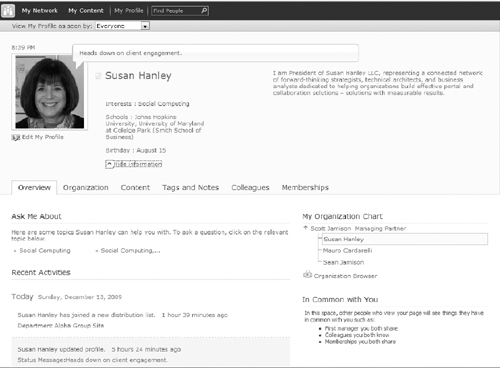
Status Updates and Activity Feeds
Status
updates allow users to describe “what’s happening.” Status updates are
not intended to be used for verbose activity descriptions, but rather
quick updates of milestones or tasks that let others know what someone
is working on or thinking about. Consider asking team members working on
key projects to post brief status updates once or twice a day so that
colleagues know where they are on tasks without having to send an e-mail
or make a phone call to check in.
While status updates allow
users to deliberately share a status, activity feeds monitor users’
actions so that their colleagues can see not just what they explicitly
share, but what actions they have taken, such as adding tags, updating
their profiles, or rating documents. By adjusting the privacy settings
when you take an action monitored by the activity feed feature (for
example, by selecting the Private box on a tag or note), users can
control what shows up in their activity feeds. By editing the
Preferences in their profiles ,
users can choose which types of activities they wish to monitor for
others. This capability ensures that users can manage both the privacy
of what they do and the information that they want to see—two important
capabilities that may help eliminate user adoption barriers in your
organization.
Figure 2
shows an example of some activity feeds in Sue’s sample profile. Notice
how the activity feed includes a direct link to both the content that
she’s tagged and the terms that she has used. Clicking the content link
takes the user to the document or site that has been tagged or rated.
Clicking the tag name takes the user to the tag profile, shown in Figure 3.
This functionality allows users to connect to people and make
connections between people and content, which adds context and
credibility to information assets, increasing their value to individuals
and the organization as a whole. The activity feeds let people stay in
touch and also helps them know what is going on with their colleagues.
In this way, activity feeds help achieve the objective of improving the
way knowledge assets are leveraged in the organization.
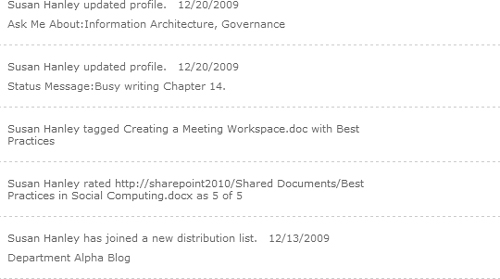
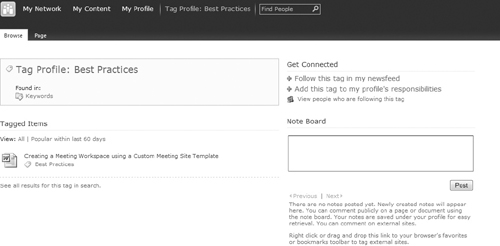
Organization Browser
Traditionally, the most
popular area of almost every organization’s intranet is the company
directory. People want to know basic contact information for their
colleagues and where they fit in to the organization. SharePoint 2010
adds a new “organization” feature that exposes the formal organization
of the company in a visually compelling Silverlight display.
Figure 4
shows a simple organization browser. The “organization picker” can be
customized by the SharePoint administrator to show how people are
organized in many ways—by division, by product line, by account, by
department, or by location.
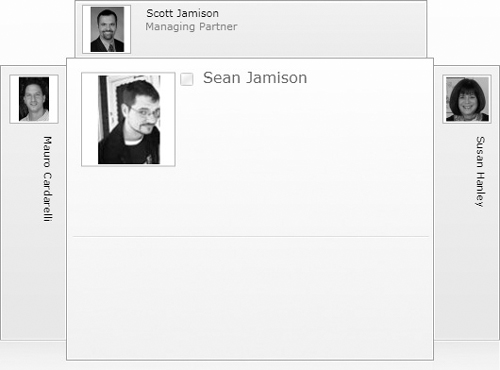
Content
The Content section of the
profile allows users to add content to their personal sites. The Content
area is essentially equivalent to a “private drive” on a network share.
By default, there are two very clearly labeled document libraries in
the Content section: Personal Documents and Shared Documents. The
Personal Documents library is automatically created with unique
permissions and is only visible to the user and the SharePoint
administrator. The Shared Documents library is “open”—documents posted
to this library are displayed on the user’s public home page. One
perceived risk of moving from “private drives” to personal sites is the
problem of inadequately trained users exposing personal or other
sensitive content by mistake. These two libraries, with security
“predefined,” help minimize that risk while providing the benefit of
helping to engage people with shared content.
Memberships
The Memberships section of the profile shows the sites where a user has member (contributor) privileges. Figure 5 shows an example of the Memberships tab of the My Site. By selecting Edit Memberships (see Figure 6),
users can select categories in which to group their sites and edit
privacy settings to choose to share or not share any group memberships
with their colleagues.